Sprint 4 - Attacking Orders & Movement Orders

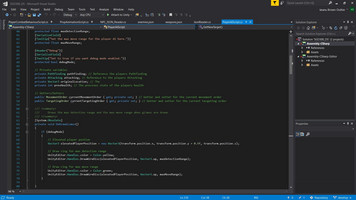
Introduction
This blog will outline the tasks that was undertaken in sprint 4 and what was used in order to achieve this. This sprint I decided to move onto the Player AI Movement Orders and the Player AI Attacking Orders. This involved setting up attack freely, defend and hold fire for the Attacking Orders and setting up move freely, engage and hold ground for the Movement Orders.
Goals
- Player AI - Attacking Orders:
- This goal involved implementing the attacking orders (attack freely, defend and hold fire) for the player AI.
- Player AI - Movement Orders:
- This goal involved implementing the movement orders (move freely, engage and hold ground) for the player AI.
Tools and Technology Used
- Unity Documentation:
- Used to find useful Links ( Unity Documentation )
- Trello:
- Used to keep track of progress ( Trello )
- Unity:
- The game engine being used to develop the game ( Unity )
- Sourcetree:
- Used as the form of source control ( Sourcetree )
- Other sites:
- Used to to find useful links
Resources
This sprint I ended up using the resources listed below:
Dungeon Siege Manual: https://manualmachine.com/games-pc/dungeon-siege/1118540-user-manual/
Issues and Risks
- Time management
What we found out
During this sprint i found out that there are threes different orders that you can set for the attacking order and the movement order in Dungeon Siege. I found it really handy to have the Dungeon Siege Manual right at my fingertips while working on the attacking orders and the movement orders as the manual explains how each type of order should work. For example the attacking order defend, means that the player will not attack unless attacked first.
SGD300 Dungeon Siege Project
| Status | Prototype |
| Author | Hotaog |
| Genre | Adventure |
| Tags | dungeon-siege, Game Design, sgd300, Unity |
Leave a comment
Log in with itch.io to leave a comment.